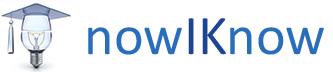To start the renewal application:
- Open the browser.
- Go to www.NIPR.com.
- Click Licensing Center tab and select Renew a license from the drop-down list.
A new page opens.
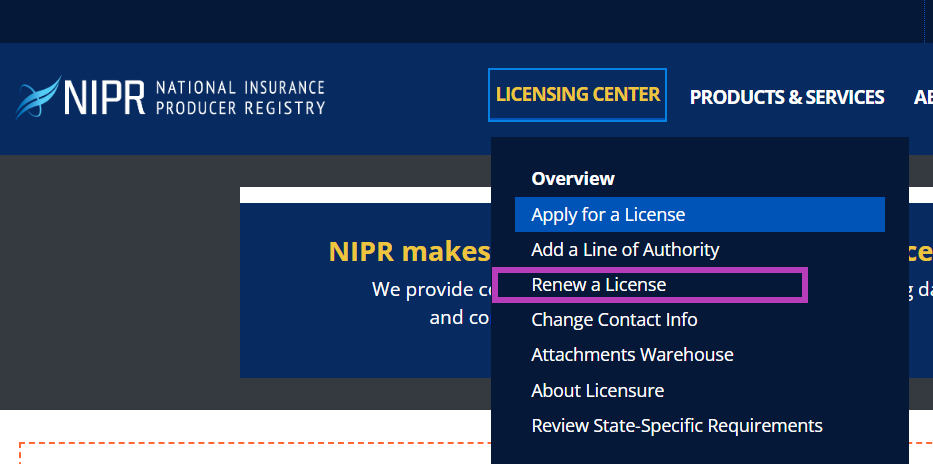
4. Click the Non-Resident License tab located under the
License Types and Relevant State Information heading.
5. Click Non-Resident license tab.
More information opens below the tab.
6. Click Go to Online Application.
Note: If the User menu opens, and the username is DenTen Insurance LLC, then the user must be changed to an individual. See
To Change Between Business Entity and Individual License Applications on NIPR Website.
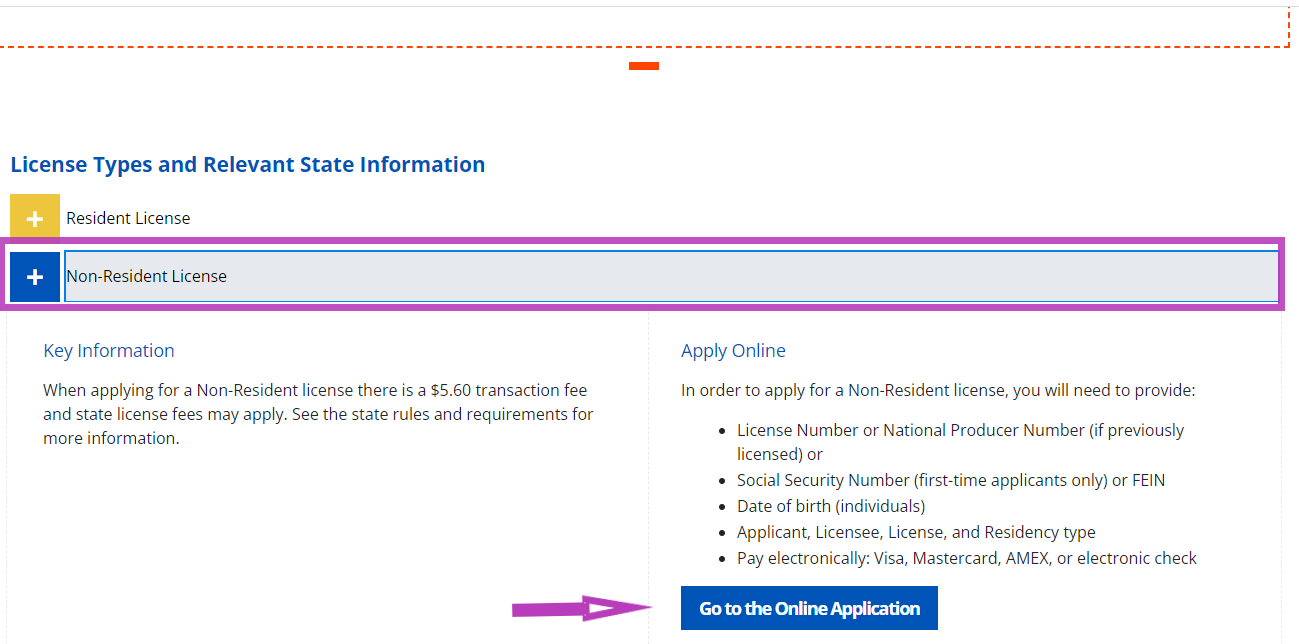
7. Click Individual.
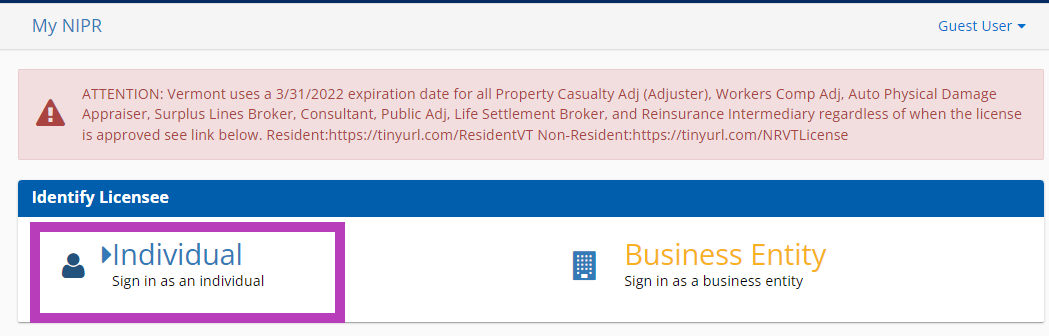
B. To change between business entity and individual license applications on nipr website.
If you were previously logged in as a business entity and would like to now apply for an individual producer license.
1. Open the browser.
2. Go to NIPR.com.
3. Click Licensing Center tab and select Renew license from the drop-down list
A new page opens.
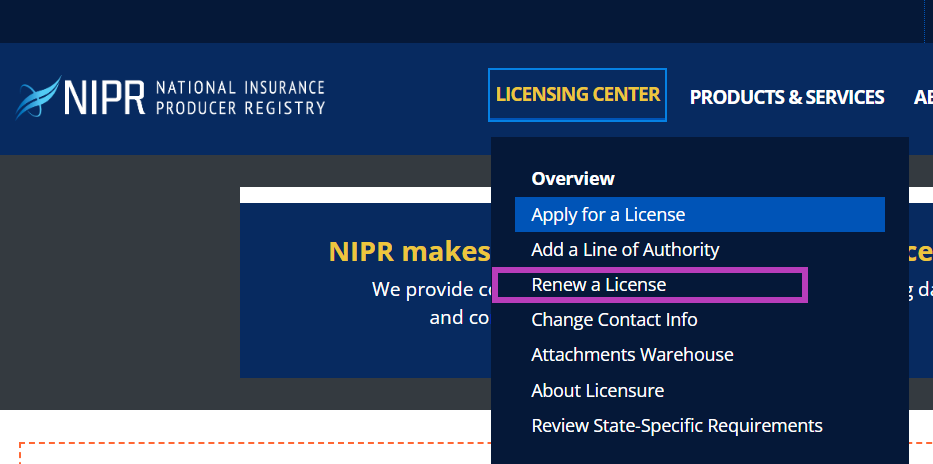
4. Click the Non-Resident License tab located under the License Types and Relevant State Information heading.
5. Click Non-Resident license tab.
More information opens below the tab.
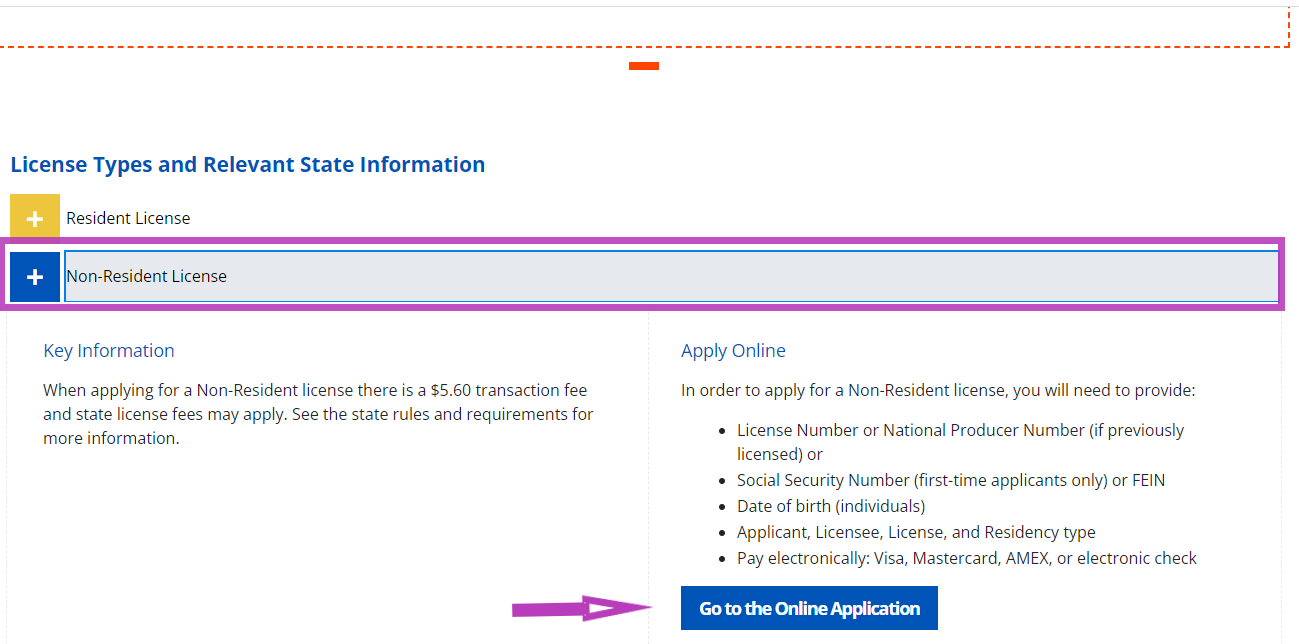
6. Click Go to Online Application.
The page opens to a user menu. The currently logged-in user is listed in the blue banner on the right-hand side.
Note: When applying for an individual, it should read that individual’s name.
7. Click Change Licenses.
A page opens with a choice of business entity license or an individual license.
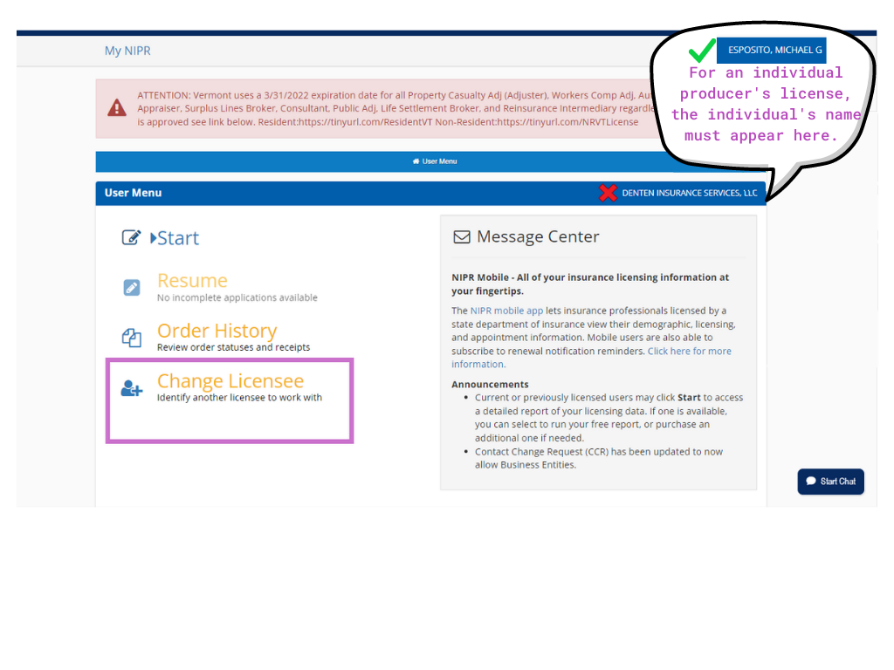
8. Click Individual.
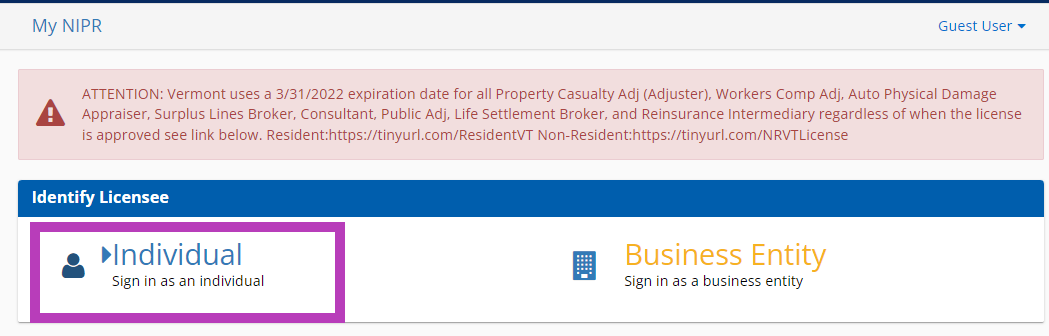
To fill in business details section of individual producer license:
1. Select National Producer Number (NPN).
A new field opens asking for the applicant’s last name, NPN, SSN, and date of birth.
Last Name
NPN
Last 4 Digits of SSN
Date of Birth
Esposito
18223204
****
01/12/1982
2. Click Next.
A User Menu opens.
3. Click Start.
Product Type
Application Type
Residency Type
Producer Licensing
Renewal
Non-Resident
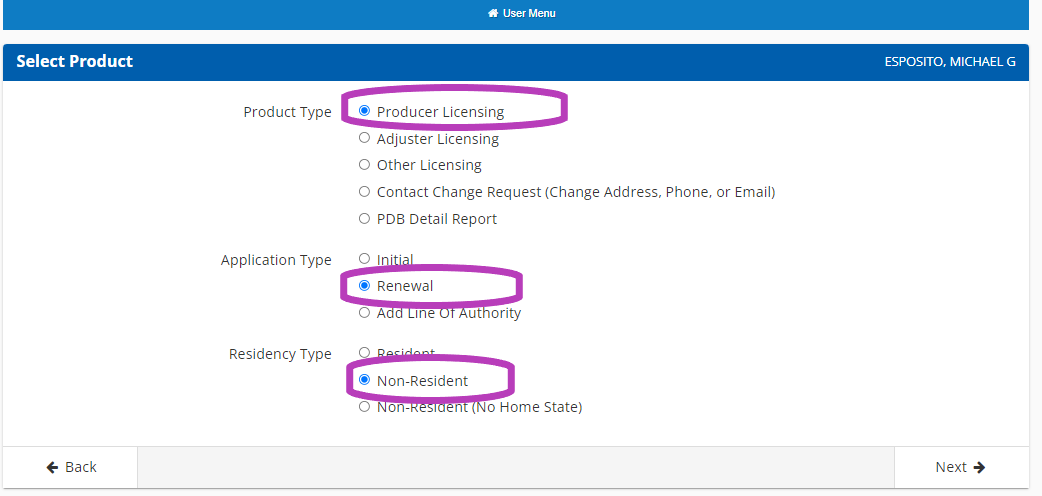
4. Click Next.
The next page opens showing Michael’s home state licenses.
5. Select License type.
This process must be done for both Property/Casualty/ Agent and Life/Accident & Health.
Note: The system only allows you to Renew one type of license at a time. You MUST choose one license type and then repeat the
process to renew the other license in that state.
6. Click Next.
A new page opens with a list of states.
7. Select the state(s) in which you wish to renew a producer license.
You can select and apply for more than one state at a time.
8. Click Next.