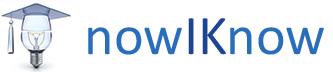A license that permits a business agency to operate outside their state of residence. Because DenTen is registered in New York, any license for another state will always be a Non-Resident license. An agency license is also known as a business producer license.
Outside of NY State: Applying for an Initial Agency License
When applying for a Non-Resident license there is a $5.60 transaction fee and state license fees may apply.
In order to apply for a license, you will need to provide:
- License Number or National Producer Number or
- Last four digits of the Social Security Number or full FEIN
- Date of Birth (Individuals)
- Applicant, Licensee, License, and Residency Type
- Pay electronically: Visa, Mastercard, AMEX, or electronic check
To start the application:
1. Ensure Michael has applied for and has been approved as a producer in the state you wish to apply for an
agency license.
Note: You should receive an email after approval provided you entered in your email during the individual
producer application stage.
2. Open the browser.
3. Go to www.NIPR.com.
4. Click the Licensing Center tab and select apply for a license from the drop-down list
A new page opens.
5. Click the Non-Resident License tab located under the License Types and Relevant State Information heading.
6. Click Non-Resident license tab.
More information should open below the tab.
7. Click Go to Online Application.
You are asked to choose between a business entity license or an individual license.
Note: If the User menu opens, and the username is DenTen Insurance LLC, then the user must be changed to an
individual. See To Change Between Business Entity and Individual License Applications on NIPR Website.
8. Click Business Entity.
B. To Change Between Individual License and Business Entity Applications on NIPR Website.
If you were previously logged in as a business entity and would like to now apply for an individual producer license.
9. Open the browser.
10. Go to www.NIPR.com.
11. Click the Licensing Center tab and select apply for a license from the drop-down list
A new page opens.
12. Click the Non-Resident License tab located under the License Types and Relevant State Information heading.
13. Click Non-Resident license tab.
More information should open below the tab.
14. Click Go to Online Application.
The page opens to a user menu. The currently logged-in user is listed in the blue banner on the right-hand side.
Note: When applying for a business entity, it should read DenTen Insurance Services, LLC.
15. Click Change Licenses.
A page opens with a choice of business entity license or an individual license.
16. Click Business Entity.
C. To Fill in Business Details Section of Agency License:
17. Enter in the Federal Employer Identification Number (FEIN).
Tax ID/ FEIN: 87-232-6266
18. Check I accept the NIPR Use Agreement.
19. Click Next.
20. Click Start.
Product Type
Application Type
Residency Type
Producer Licensing
Initial
Non-Resident
21. Click Next.
A new page opens showing DenTen’s resident state licenses.
22. Select NY-Property/Casualty/Agent License.
A new page opens showing a list of states.
23. Select the state(s) in which you wish to apply for an agency license.
You can select and apply for more than one state at a time.
24. Click Next.
To apply for an Agency License Outside of NY State:
To start the application:
- Ensure Michael has applied for and has been approved as a producer in the state you wish to apply for an agency license.
You should receive an email after approval provided you entered in your email during the individual producer application stage. - Open browser.
- Go to www.NIPR.com.
- Click Licensing Center tab and select Apply for a license from the drop-down list
A new page opens. - Click the Non-Resident License tab located under the License Types and Relevant State Information heading.
- Click Non-Resident license tab.
More information should open below the tab. - Click Go to Online Application.
You are asked to choose between a business entity license or an individual license.
Note: If the User menu opens up, and the username is DenTen Insurance LLC, then the user must be changed to an individual. See To Change Between Business Entity and Individual License Applications on NIPR Website. - Click Business Entity.
B. To Change Between Individual License and Business Entity Applications on NIPR Website.
If you were previously logged in as a business entity and would like to now apply for an individual producer license.
9. Open browser.
10. Go to www.NIPR.com.
11. Click Licensing Center tab and select Apply for a license from the drop-down list
A new page opens.
12. Click the Non-Resident License tab located under the License Types and Relevant State
Information heading.
13. Click Non-Resident license tab.
More information should open below the tab.
14. Click Go to Online Application.
The page opens up to a user menu. The currently logged-in user is listed in the blue banner
on the right-hand side.
Note: When applying for a business entity, it should read DenTen Insurance Services, LLC.
15. Click Change Licenses.
A page opens with a choice of business entity license or an individual license.
16. Click Business Entity.
C. To Fill in Business Details Section of Agency License:
17. Enter in the Federal Employer Identification Number (FEIN).
Tax ID/ FEIN: 87-232-6266
18. Check I accept the NIPR Use Agreement.
19. Click Next.
20. Click Start.
Product Type
Application Type
Residency Type
Producer Licensing
Initial
Non-Resident
21. Click Next.
A new page opens showing DenTen’s resident state licenses.
22. Select NY-Property/Casualty/Agent License.
A new page opens showing a list of states..
23. Select the state(s) in which you wish to apply for an agency license.
You can select and apply for more than one state at a time.
24. Click Next.