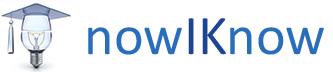Once you have received the certified appointment form back from Michael, you can email the documentation to the carrier.
To email the documentation to the carrier:
- Find the carrier email.
- Click reply.
- Attach the following documents, as required:
•Certified Appointment Form.
•E&O deck
•Agency License
•Broker License (if applicable)
•Life License (if applicable)
•Voided Check
4. Make sure you have attached all the documents the carrier requires.
5. Click Send.